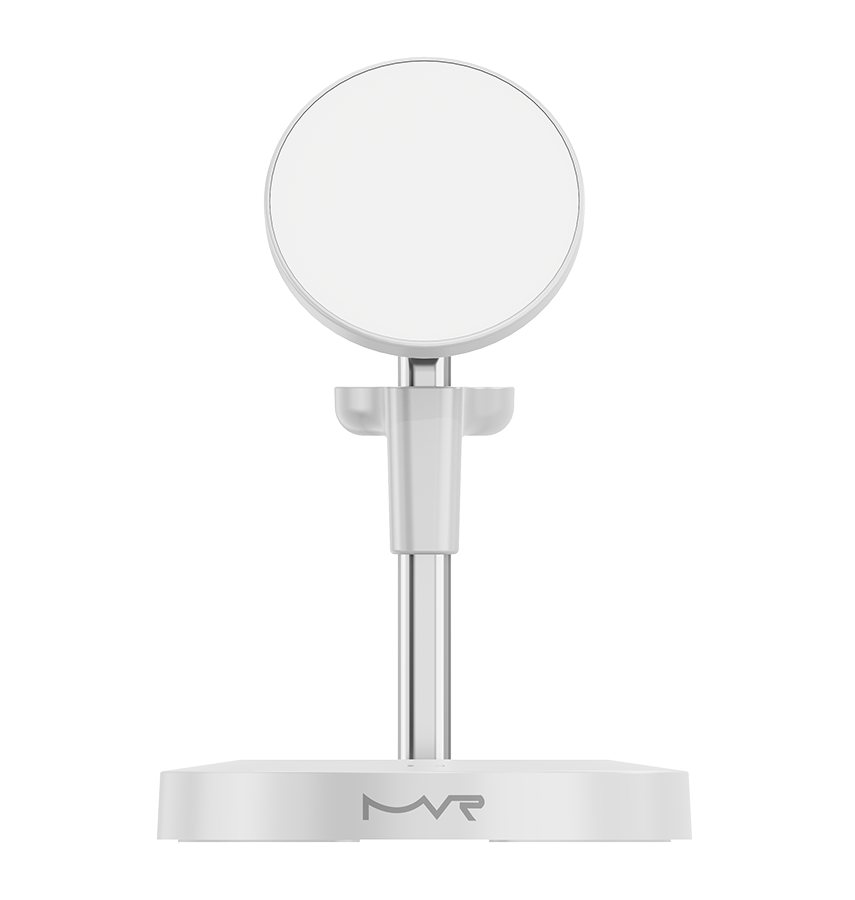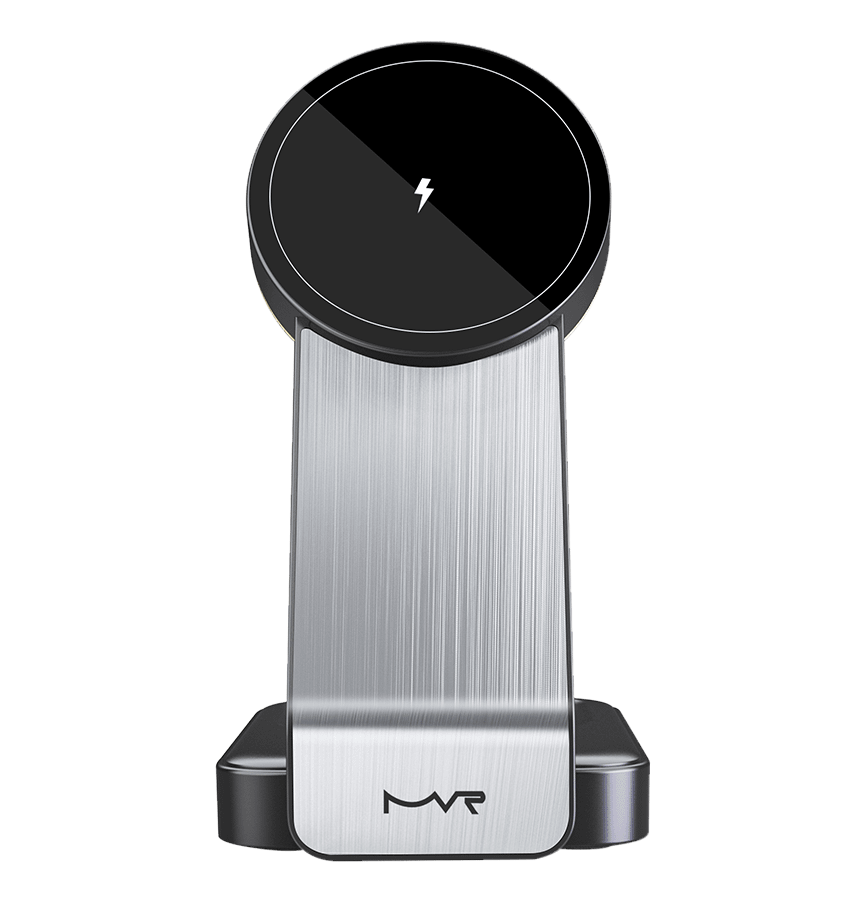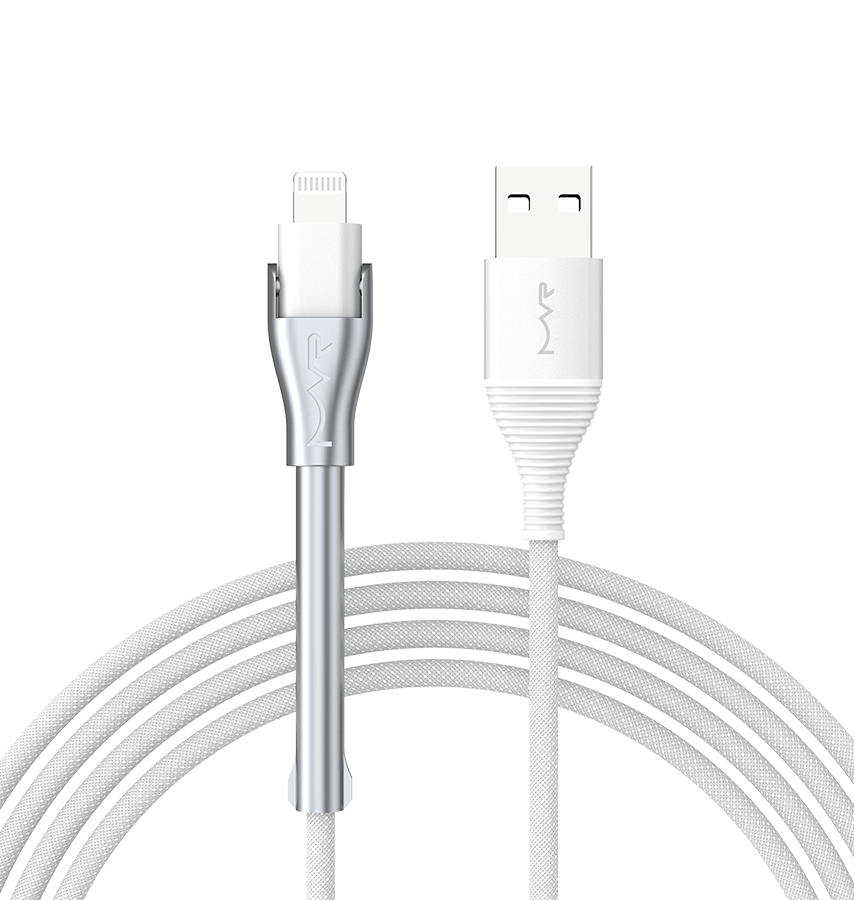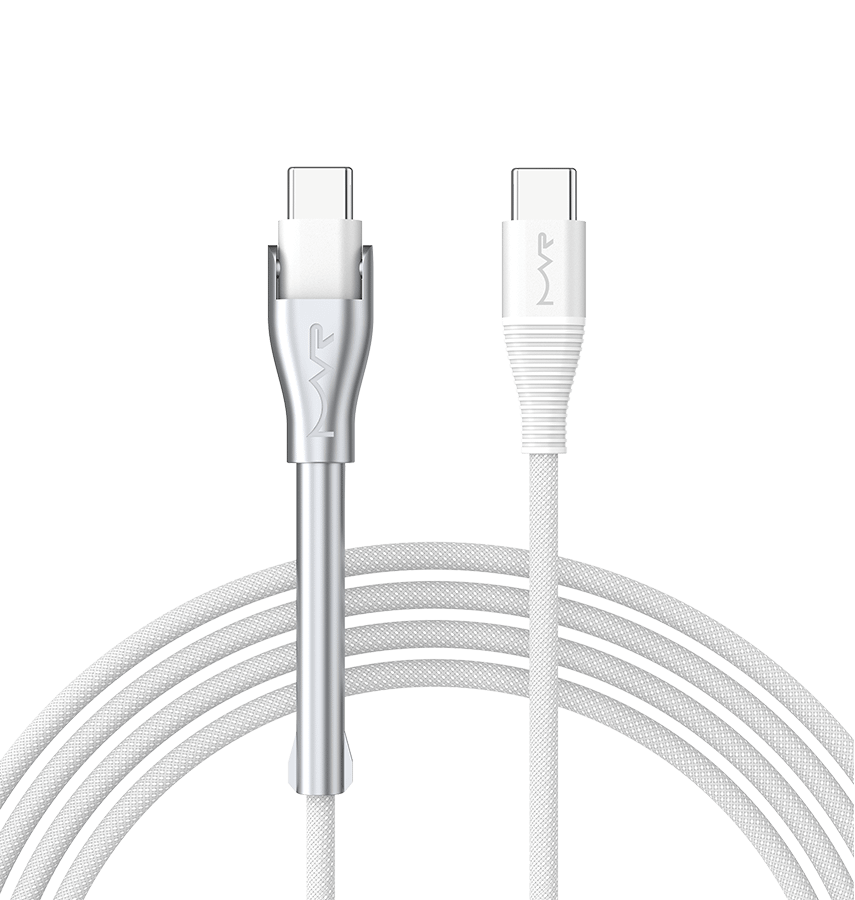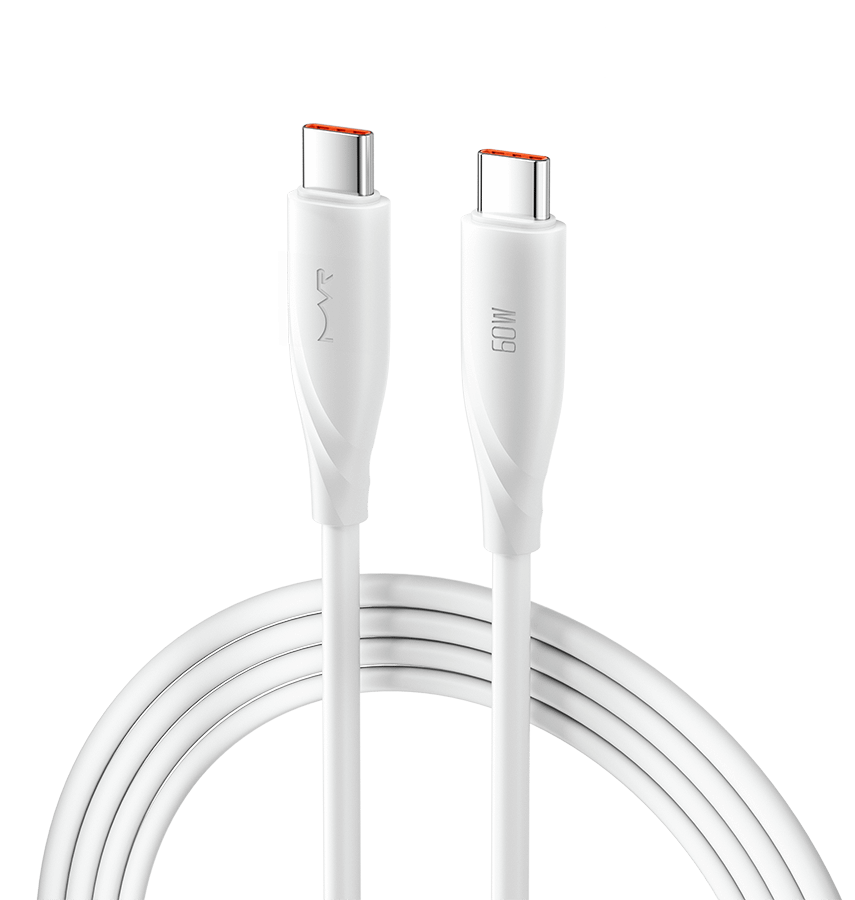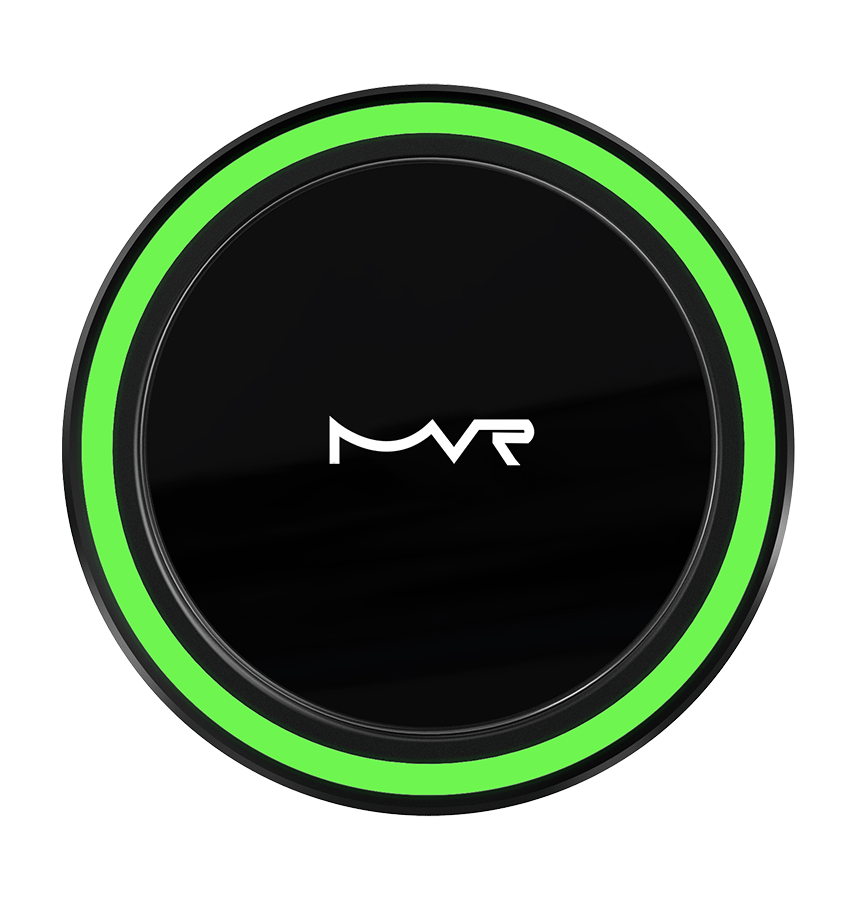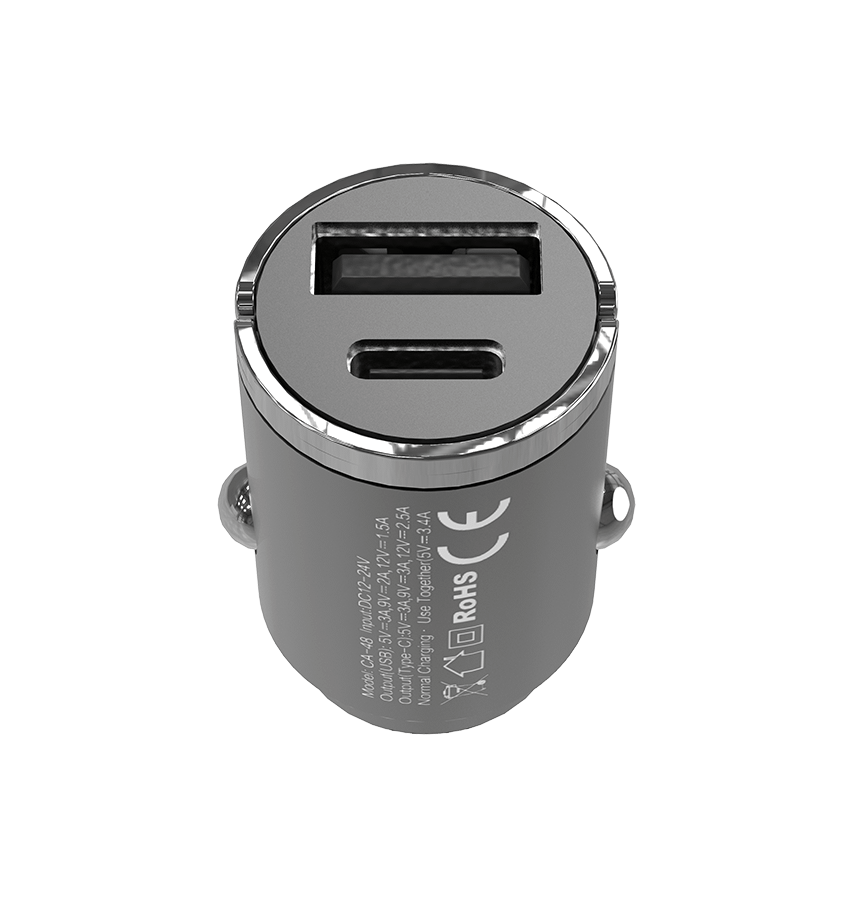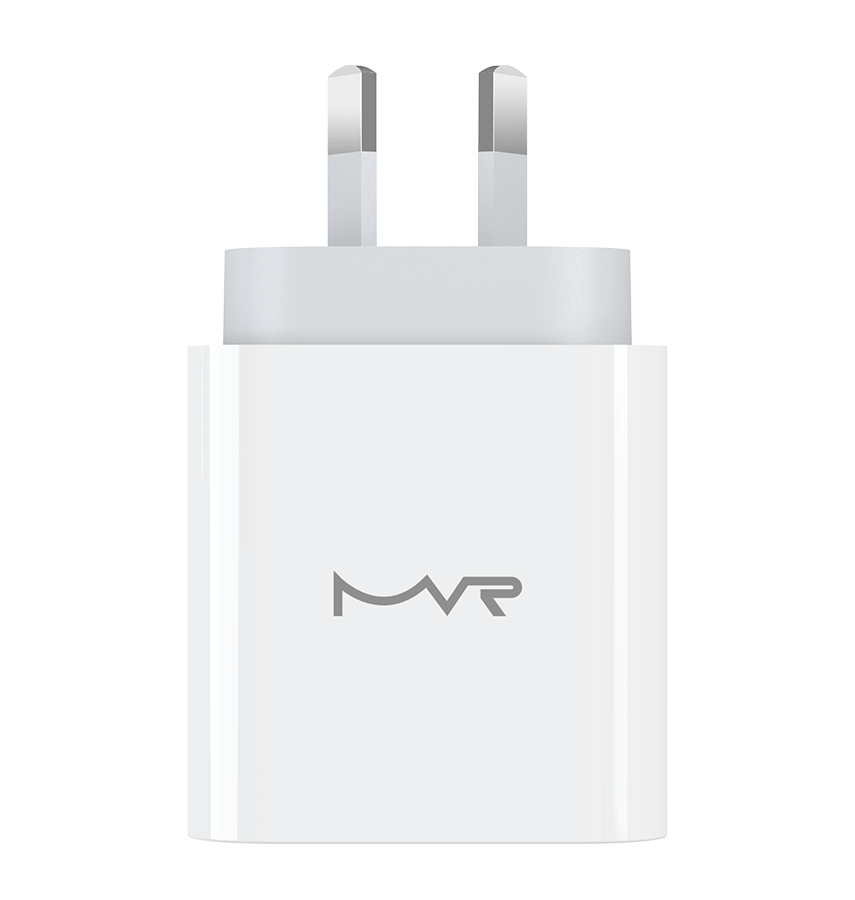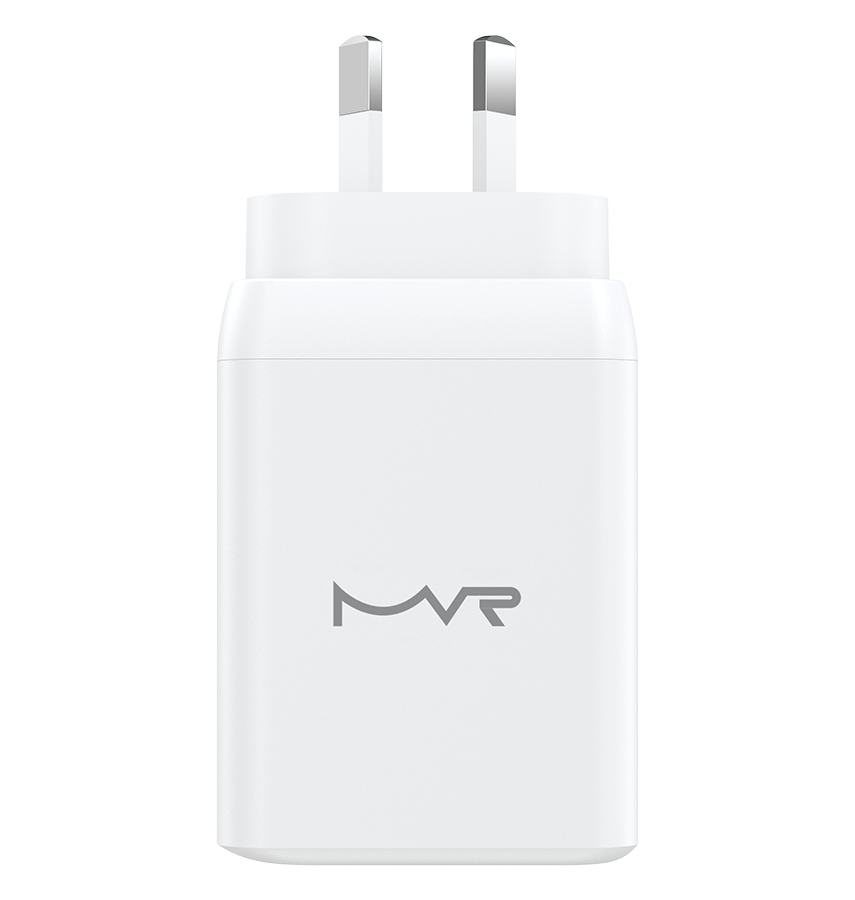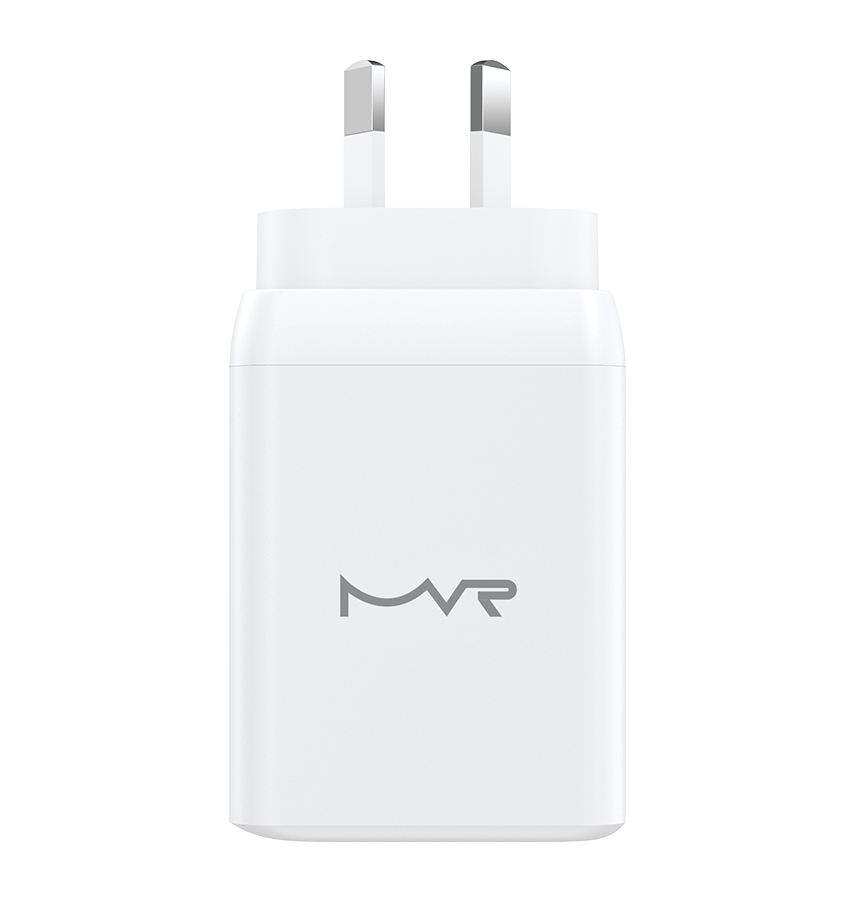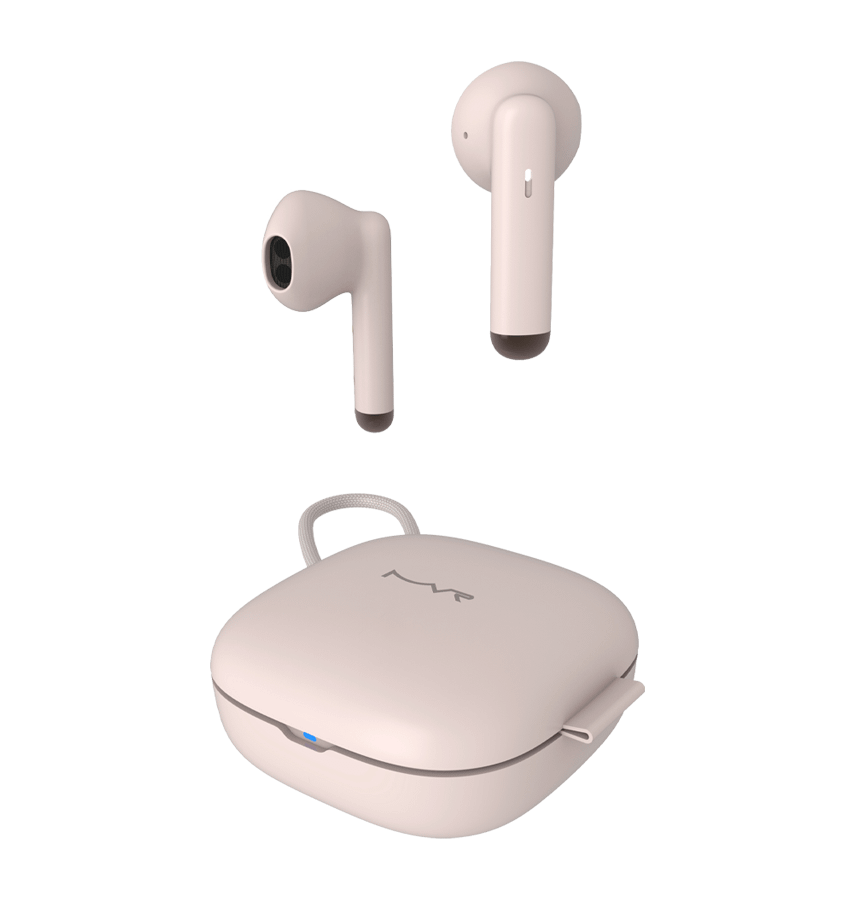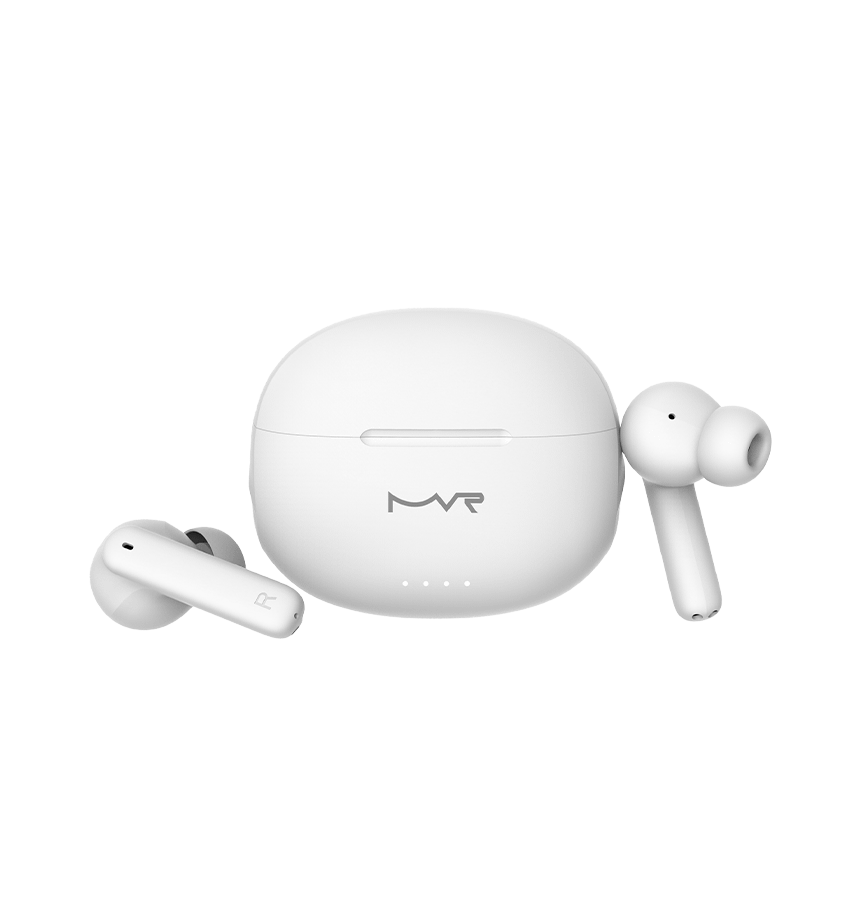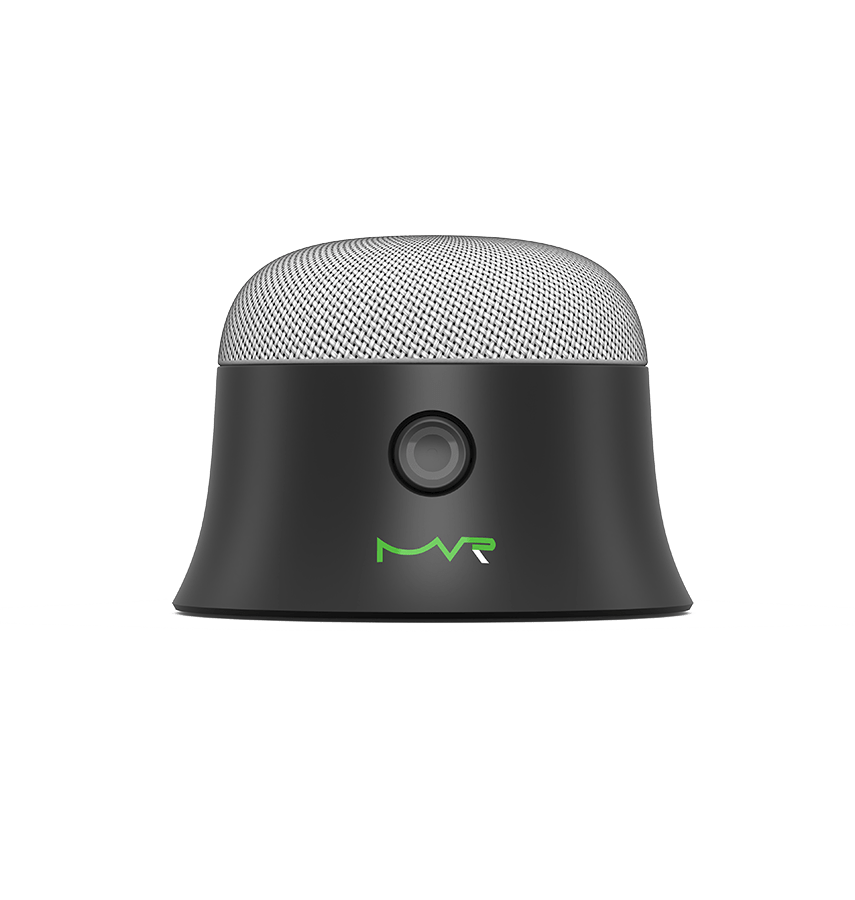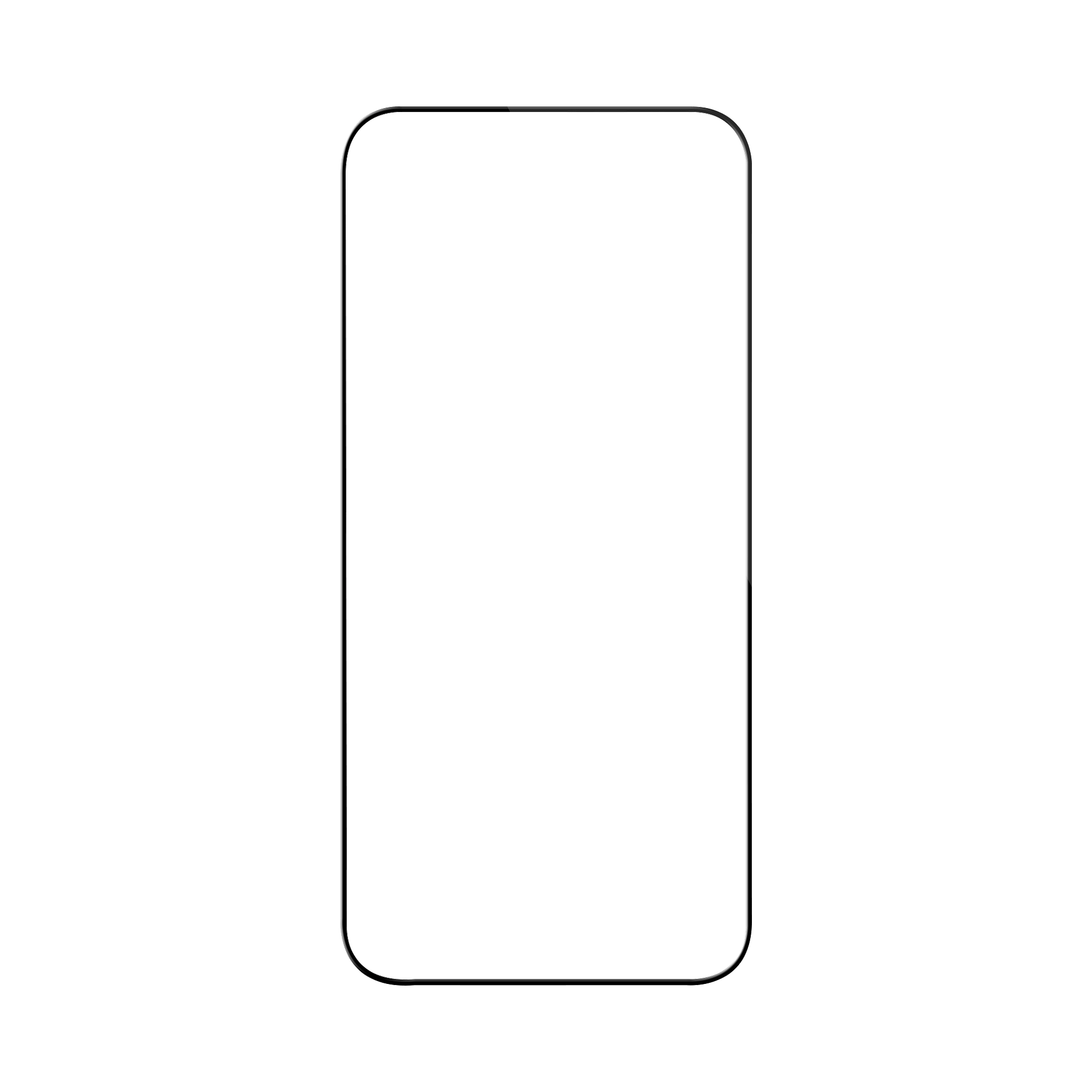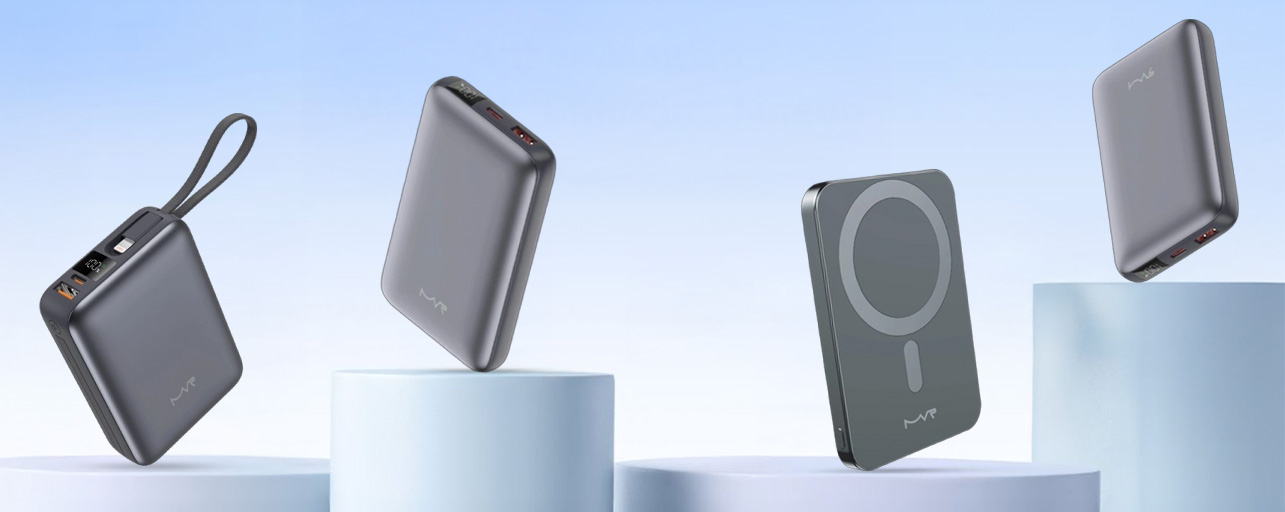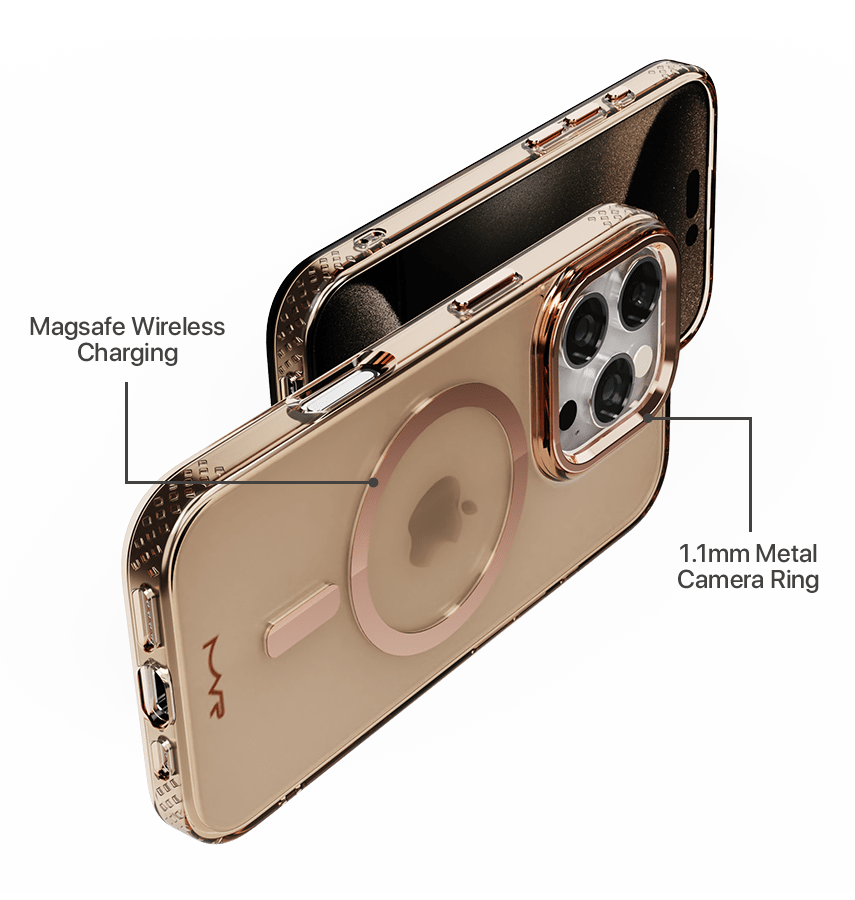- Home
- Shop by Categories
- Cases
iPhone 17 Series
iPhone 16 Series
iPhone 15 Series
iPhone 14 Series
iPhone 13 Series
iPhone 12 Series
Galaxy S Series
- Screen Protectors
iPhone 17 Series
iPhone 16 Series
iPhone 15 Series
iPhone 14 Series
iPhone 13 Series
iPhone 12 Series
iPhone 11 Series
iPhone X Series
Other iPhone Series
Galaxy Note Series
Galaxy S Series
- Accessories